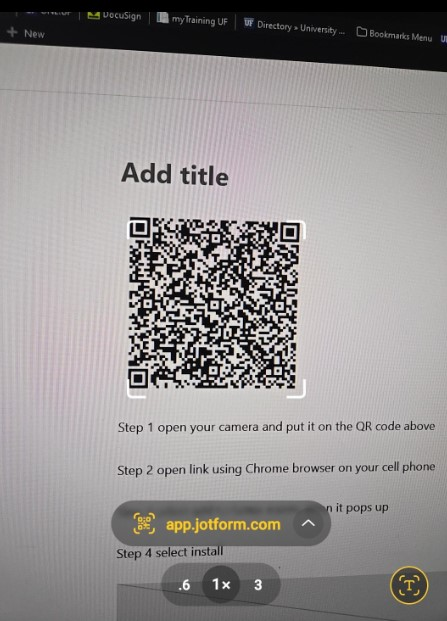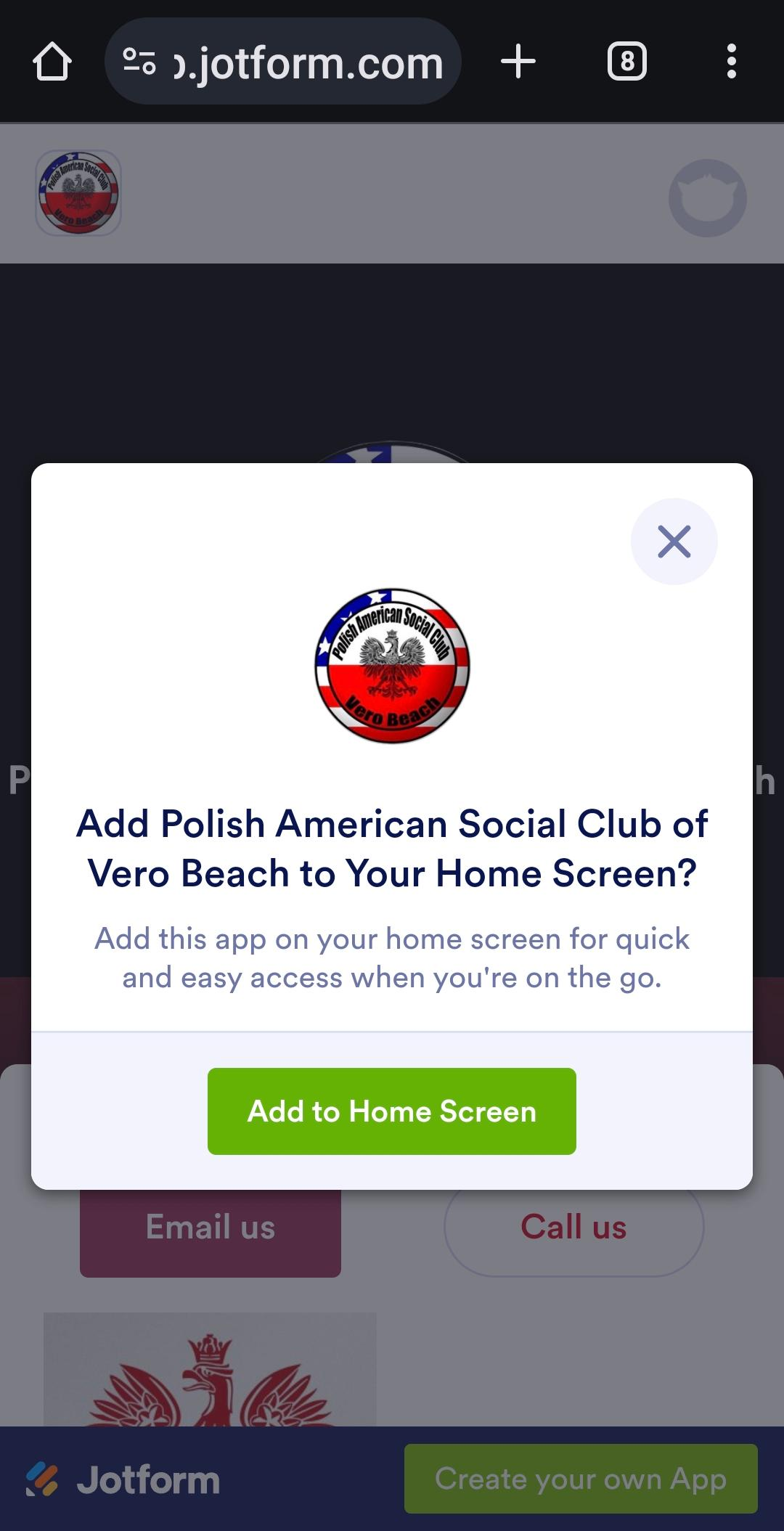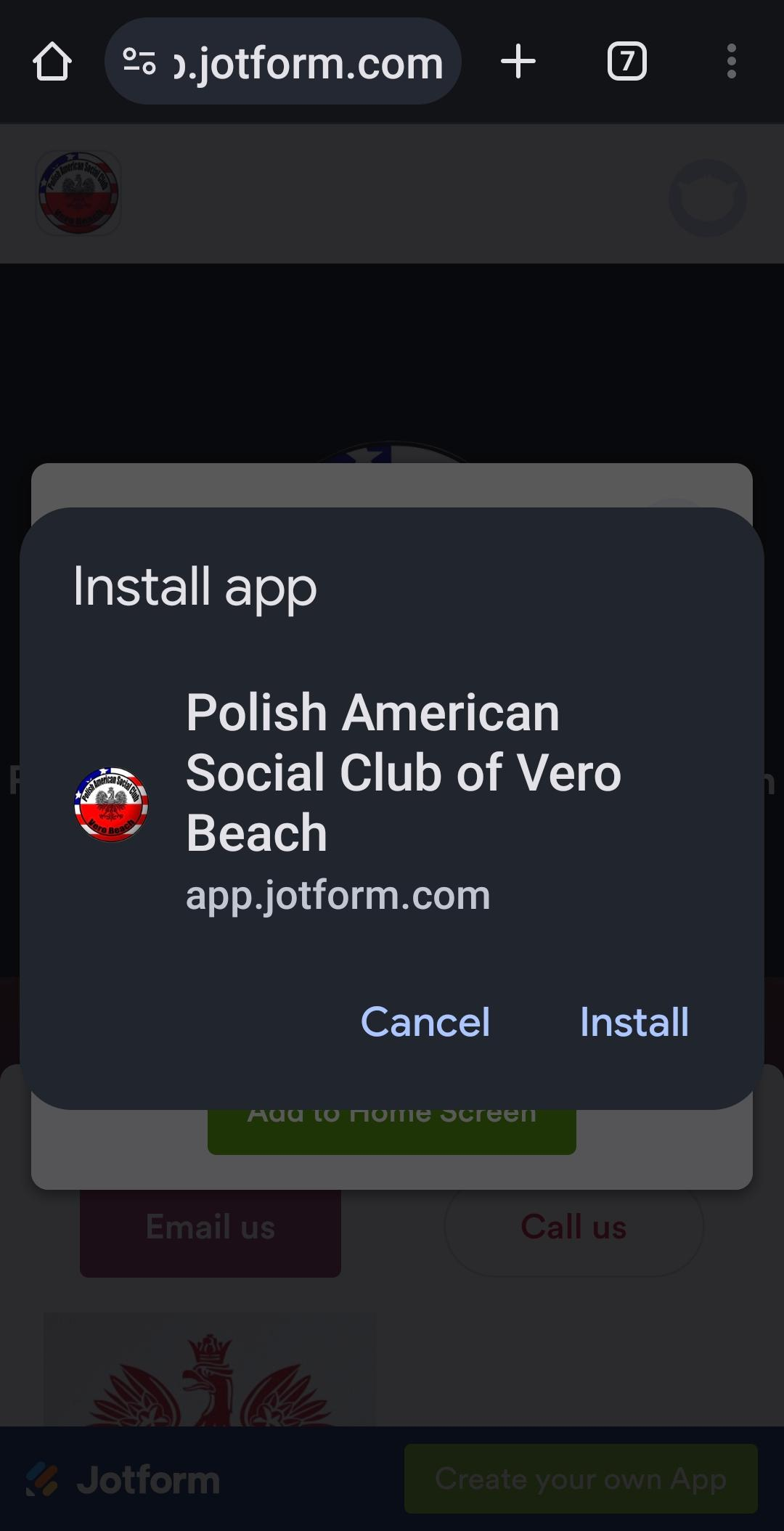Step 1 open your camera and put it on the QR code above
Step 2 open link using Chrome browser on your cell phone
Step 3 select add to home screen when it pops up
Step 4 select install
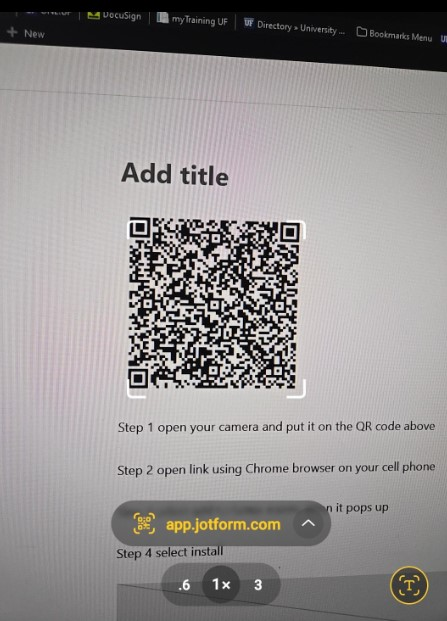
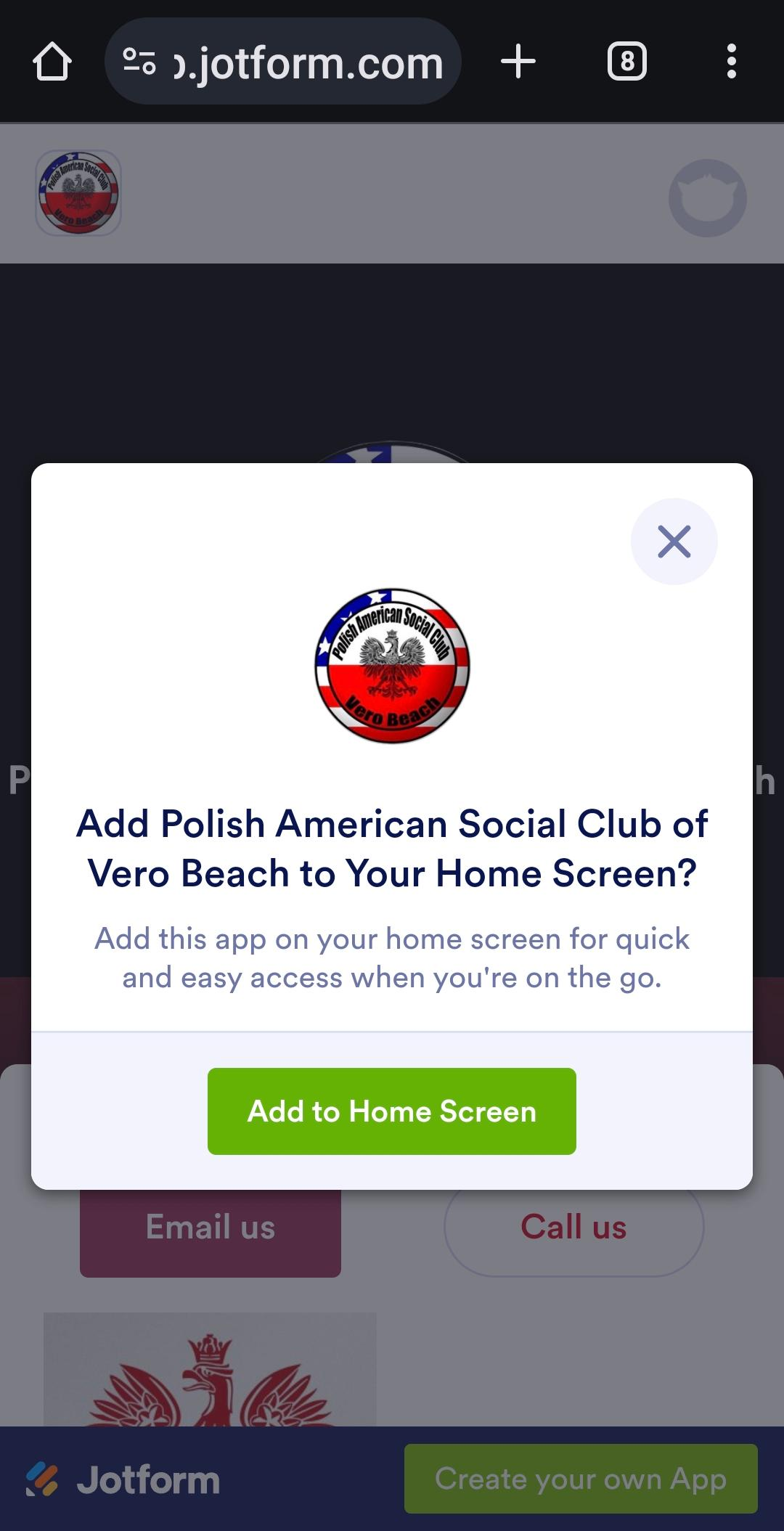
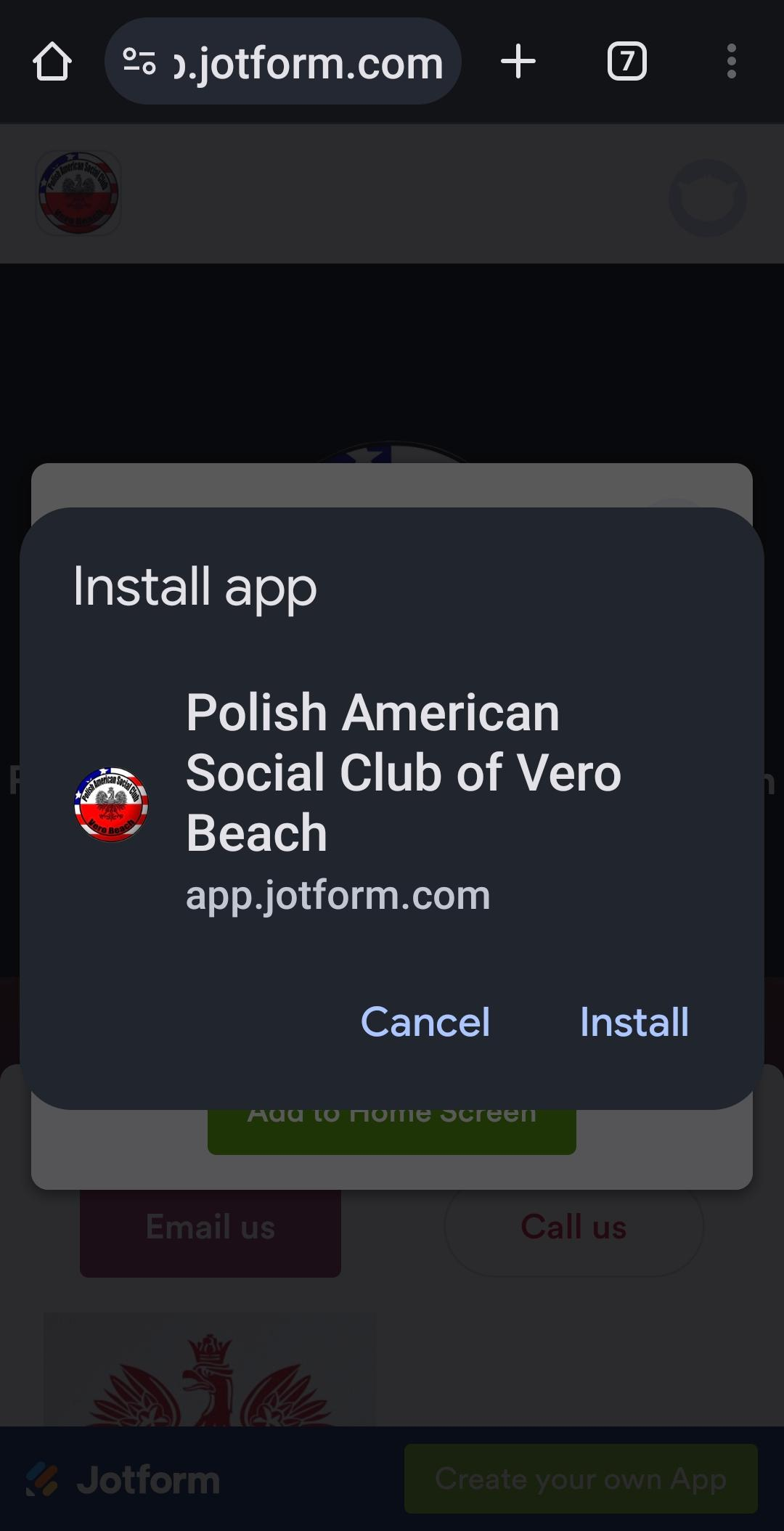



Step 1 open your camera and put it on the QR code above
Step 2 open link using Chrome browser on your cell phone
Step 3 select add to home screen when it pops up
Step 4 select install